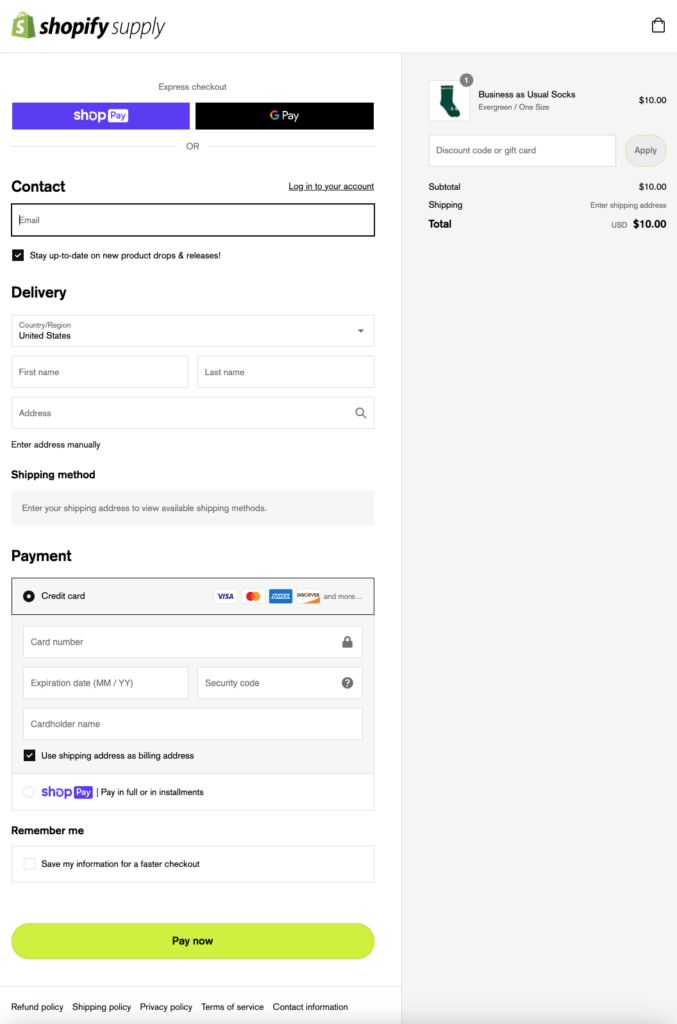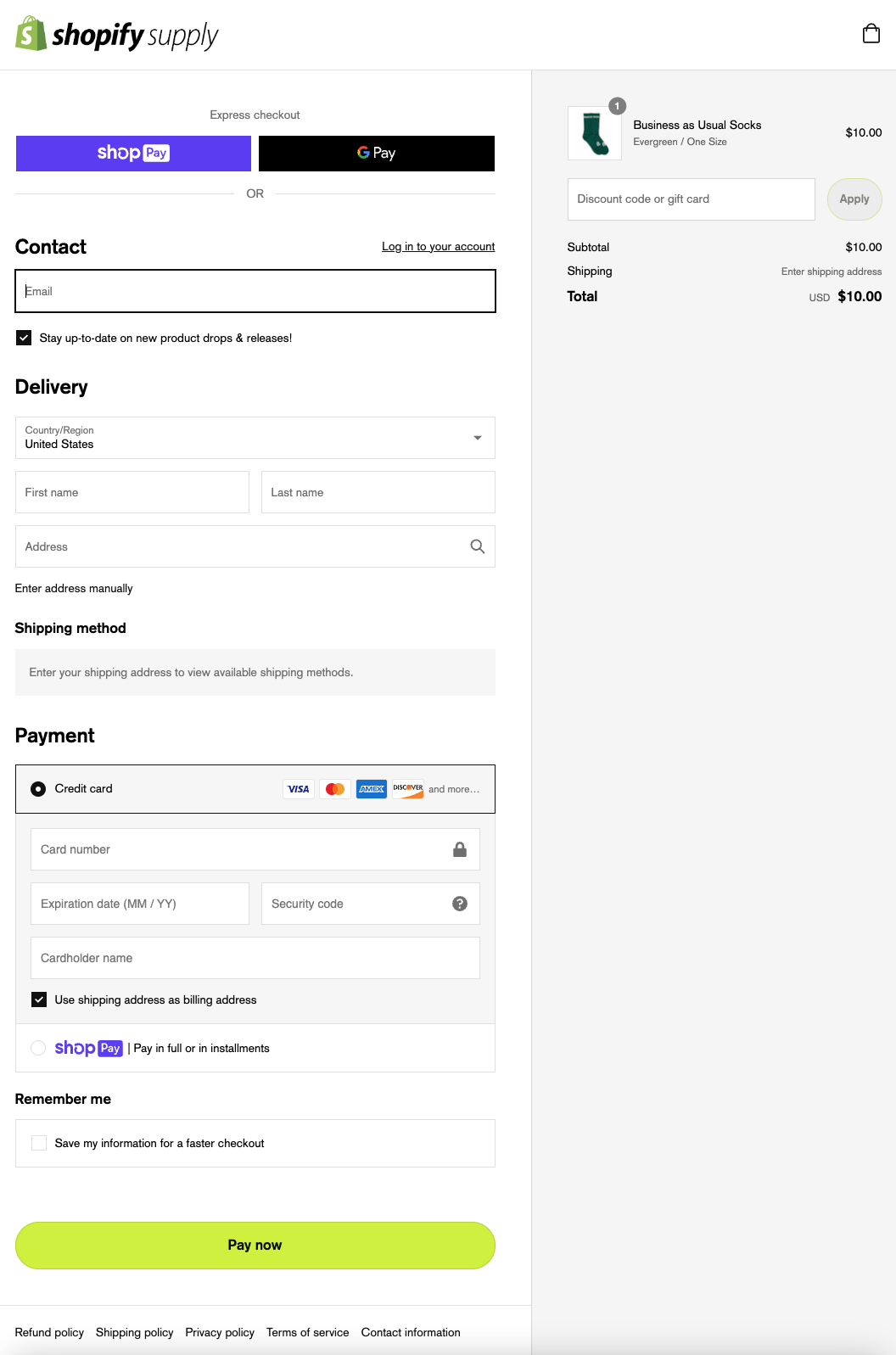Shopify’s single-page checkout has arrived, and here’s what you should be aware of.
In the Shopify Editions Winter ’23 update, Shopify rolled out over 100 product changes. One of the most eagerly awaited was the debut of the one-page checkout feature. This development sparked significant interest among Shopify enthusiasts, as it aimed to refine the checkout procedure and enhance the user experience.
In this article, I’ll delve into Shopify’s one-page checkout and discuss whether you should integrate it into your shop.
Understanding Shopify One-Page Checkout
Research from Statista indicates that roughly 70% of online consumers leave their shopping carts after exploring. This data underscores the need for an uncomplicated and streamlined checkout journey. A cumbersome checkout can increase cart abandonment, emphasizing the need for a simple checkout design.
Shopify’s one-page checkout offers a streamlined checkout experience where buyers can finalize their purchase on just one page, without going through several pages. This system is intended to simplify buying, reduce cart abandonment, and boost conversion rates. It further complements Shopify’s already efficient checkout process compared to other platforms.

The one-page checkout is crafted to be as efficient and straightforward as possible, typically featuring fewer input fields. The objective is to decrease the number of steps customers must follow to complete their purchase, presuming this will reduce drop-offs and ultimately raise conversion rates.
Pros and Cons of Shopify’s One-Page Checkout
Now that you know what an eCommerce one-page checkout looks like for Shopify stores, let’s look at some of the advantages and disadvantages of the same:
Pros
Enhanced user experience
The one-page checkout by Shopify facilitates a swift and uncomplicated purchase, without the hassle of multiple pages.
Increased conversions

By streamlining the checkout process, cart abandonment is minimized, potentially leading to more sales.
Faster processing
A singular checkout page can significantly cut the time required for customers to order compared to a multi-page setup. In our rapid world, minimizing purchase time and effort is vital.
Better performance
With the ubiquity of mobile shopping, ensuring mobile-friendly sites is crucial. However, on mobiles, loading times can be inconsistent. Multi-page checkouts can thus become tedious. It’s vital, therefore, to optimize the checkout for minimal user effort.
Cons
Limited upsell opportunities
With a one-page checkout, businesses have limited opportunities to upsell or cross-sell additional products to customers. This can be a disadvantage for businesses that rely on upselling to increase their average order value.
Analytics tracking is difficult
Analyzing websites is an essential aspect of running a business. However, with the adoption of a single URL for the entire checkout process, analyzing data becomes more challenging.
Unlike multi-page checkouts, where funnel data can be easily tracked to identify where customers drop off, one-page checkouts make data analysis more complex. As a result, the data collected may be less reliable, making it difficult for analysts to identify the reasons and motivations for cart abandonment and make improvements accordingly.
Slow page loading speed
While a one-page checkout solution reduces the overall checkout load time, the time it takes to load that single page may increase. Additionally, if there is a lot of information to include in the checkout process, there may be better options than a single-page checkout.
One-Page Vs. Multi-Page Checkout for Shopify stores
While many merchants believe that one-page checkout is superior, it may not be the best option for every business. In fact, for some companies, multi-page checkout may actually result in higher conversion rates.
The suitability of one-page checkout depends on various factors, including the target audience, the product’s average order value, and the type of traffic the website receives. Typically, one-page checkout is more suitable for a younger audience, lower-priced products, and mobile traffic.
Additionally, the checkout process may vary depending on geography, with some countries being more likely to complete the process quickly without much hesitation (e.g., North and South America), while others may take more time and consider each field/step carefully (e.g., Japan, Germany). Therefore, it is essential to consider these factors when deciding whether to implement a one-page or multi-page checkout process.
The standard multi-page checkout on Shopify is divided into four steps:
- Information
- Shipping
- Payment
- Order confirmation
The standard Shopify checkout process also includes one-click payment options through express payment methods such as Shop Pay, PayPal, Google Pay, Apple Pay, or Amazon Pay. By logging into their existing accounts, customers can skip the entire checkout process. This hybrid approach combines the best of both one-page and multi-page checkout methods.
| Features | One-Page Checkout | One-Click Checkout |
| Speed | Slower | Faster |
| Upsell opportunity | Limited | Lots of possibilities |
| Conversions | Depends on the industry, target audience, etc. | Depends on the industry, target audience, etc. |
| Type of transaction suitability | Suitable for high and low-value transactions | Most suitable for low-value transactions |
| Information collection | Reliable | Not very reliable |
Ultimately, whether to choose a one-page or multi-page checkout process depends on the business segment and the level of optimization of the checkout process.
While one-page checkouts may seem ideal, many e-commerce platforms have overloaded them with excessive information and fields, leading to a poor user experience. Therefore, it is crucial to strike a balance between providing sufficient information and simplifying the checkout process.
How To Get One-Page Checkout On Shopify
If you’re a Shopify merchant and are looking to improve your conversion rates, you may want to consider implementing a single-page checkout solution. The one-page checkout will be available to all merchants on August 15, 2023, But you may have early access on your store now.
Go to Settings > Checkout to view the settings for your sites checkout workflow. There you may see the early access option.
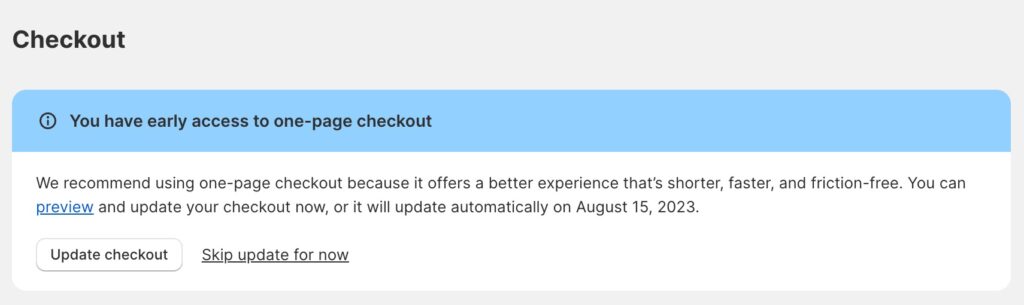
Need expert help?
I work with Shopify merchants like you to design a store that reflects the personality of your brand and caters to the functionalities you require. Whether you want to revamp your existing design or build a new one from scratch, we will help you create a positive shopping experience in your Shopify store design.
One-page checkout preview