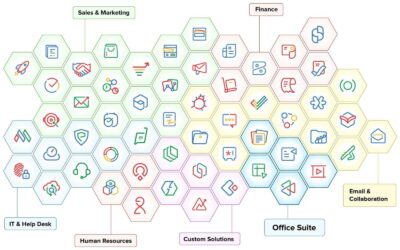Blog
Ecommerce
My Project Solution Is Now A Certified WooExperts Silver Partner
We’re pleased to announce that My Project Solution has achieved another milestone after becoming a CERTIFIED SILVER WooExperts partner. WooCommerce has officially verified our competency and expertise on their platform, and we proudly wear their silver partner badge...
Maximizing Your WooCommerce Store with High-Performance Order Storage (HPOS)
On October 10th, WooCommerce introduced a new feature designed to improve the efficiency of your store. The key highlight of this update is High-Performance Order Storage (HPOS). This feature not only enhances the checkout process for your customers by speeding it up...
Integrating Stripe Payment Gateway with WooCommerce
Unlock seamless online transactions with our detailed guide on integrating Stripe with WooCommerce. Equip your e-store with a robust payment gateway, ensuring an intuitive and secure checkout experience for your customers.
Automation
My Project Solution Is Now A Certified WooExperts Silver Partner
We’re pleased to announce that My Project Solution has achieved another milestone after becoming a CERTIFIED SILVER WooExperts partner. WooCommerce has officially verified our competency and expertise on their platform, and we proudly wear their silver partner badge...
Maximizing Your WooCommerce Store with High-Performance Order Storage (HPOS)
On October 10th, WooCommerce introduced a new feature designed to improve the efficiency of your store. The key highlight of this update is High-Performance Order Storage (HPOS). This feature not only enhances the checkout process for your customers by speeding it up...
For Developers
My Project Solution Is Now A Certified WooExperts Silver Partner
We’re pleased to announce that My Project Solution has achieved another milestone after becoming a CERTIFIED SILVER WooExperts partner. WooCommerce has officially verified our competency and expertise on their platform, and we proudly wear their silver partner badge...
Zoho Suite: A Unified and Scalable Solution for Streamlined Business Management
Discover how Zoho Suite can be your one-stop solution for business automation and management. Dive into Zoho’s myriad of tools designed to efficiently handle purchase order and inventory management, order fulfillment tracking, and manage accounts receivable and payable, while ensuring seamless integrations, scalability, and user-friendly experiences tailored to your business needs. Read on to explore the comprehensive and cost-effective approach to holistic business management with Zoho Suite.
Streamline Your Business Finances: Integrating Shopify with QuickBooks Using Make.com
Introduction: In the world of e-commerce, managing your online store's financials can be a complex task. However, by integrating Shopify, a popular e-commerce platform, with QuickBooks, a leading accounting software, you can streamline your business processes and...
Compliance
My Project Solution Is Now A Certified WooExperts Silver Partner
We’re pleased to announce that My Project Solution has achieved another milestone after becoming a CERTIFIED SILVER WooExperts partner. WooCommerce has officially verified our competency and expertise on their platform, and we proudly wear their silver partner badge...
WooCommerce Taxes: How they work and how to customize them.
If you operate an online store, it's crucial to ensure that your business adheres to local regulations. This includes correctly implementing tax rates for your products or services. However, setting up taxes in WooCommerce may seem overwhelming. Fortunately, the...